
What is a Student eCard?
This is a virtual library card that gives all students enrolled in Bossier Parish Public Schools immediate access to digital resources provided by Bossier Parish Libraries.
What is My Student eCard Number?
To determine your new Student eCard number, follow the steps below.
Step 1
Your 14-digit library card number begins with 318
Step 2
The final numbers of your library card number is your school ID number. Enter it into the boxes at the end. The last number of your student ID will also be the last number of your library card number.
Step 3
Fill in any empty spaces with a 0 (zero) to make your full number 14-digits. That means anything between 318 and your student ID number will be zeros. The number of zeros will depend on how many digits your school ID number is but usually it will be from three to five zeros.
Here's a helpful graphic that demonstrates how to determine your Student eCard number:
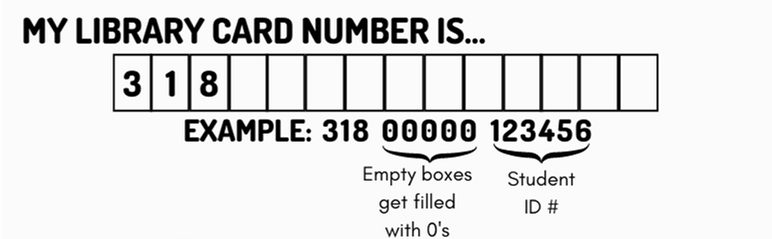
You can print a copy of this example to help you keep up with your Student eCard Number.
What if I'm asked for a PIN number?
Some of our databases may ask you for a PIN. If you ever need to enter a PIN, that will be the last 4-digits of your Student eCard number (which is also the last 4-digits of your school ID number).
What Can I Do With My Student eCard?
Your Student eCard gives you immediate free access to digital resources provided by Bossier Parish Libraries.
Digital Resources
Homework Louisiana
Live Online Tutoring, Skills Builder, Homework help and tutoring for K through basic college level, Writing Center, Career Center, and Adult Education Center.
With more than 70 languages and over 20 English courses designed from the perspective of the learner’s native language, Mango Languages offers a rich, immersive experience that includes intuitive language and culture lessons designed by linguists and voiced by native speakers. Mango Languages is accessible in the library and at home using a computer or apps for iOS and Android phones and tablets.
NoveList
Know what types of books you like to read but don’t know exactly which book to read? Like a cozy mystery, a sarcastic teen, a strong female lead, or a quirky detective? Want to find similar books? NoveList has been helping readers find their next favorite book for more than 20 years. Simply create a profile with your library card and select your preferences and NoveList will search the catalog of books to help pick out ones that match your criteria. We know there are too many books to sort through on your own, let us help!
World Book Online
World Book Online publishes authoritative, age-appropriate, and reliable educational materials for children and adults.
And many other resources!
What Can I NOT Do With My Student eCard?
The only digital resources you are not able to access with your Student eCard are Libby, Hoopla, and Kanopy as a result of Louisiana Revised Statute 25:225.
Additionally, your Student eCard does not allow you to check out physical materials (books, magazines, etc). Therefore you are also not able to utilize our curbside pickup service or place holds on physical items with your Student eCard -- remember, this is a virtual card for online access only.
One last thing to note, you should not be able to make changes to your account; if you do ever log into the MY ACCOUNT section from our homepage, please do not make any changes to your account; we have them set up a certain way due to our legal agreement with the Bossier Parish School Board.
Who Do I Contact If I'm Having Trouble With My Student eCard?
You can contact our Community Engagement Department at communityengagement@bossierlibrary.org.